The following modules are intended to provide critical information to students regarding the appropriate use of generative artificial intelligence in their classes. These modules are available for all instructors, and may be imported directly into Canvas via the Canvas Commons, to be used as an orientation to students on these topics.
Instructions for Importing Modules Into Canvas
To import the AI Modules from Canvas Commons into your course, follow these instructions.
Locating the Modules in Canvas Commons
- Log into Canvas with your PSU credentials.
- Select the Commons button in the main navigation menu.
- Enter the search term “artificial intelligence literacy” in the search bar at the top of the Commons page.
- Select Most Relevant in the drop-down menu to the right of the search bar, and you should see four modules in the results, titled “Technology and History of AI,” “The Ethical Use of AI in Education,” “Evaluating AI-Generated Content” and “Use of AI in Assignments”:
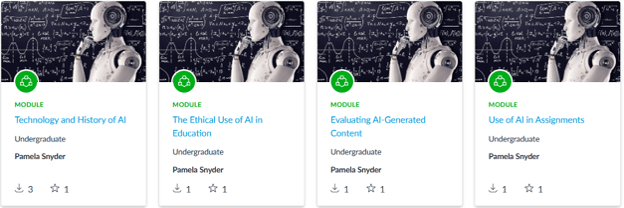
5. Select one of the modules.
6. Select the Add to Favorites button on the right side of the screen:
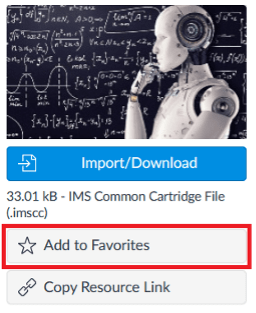
7. Repeat Steps 5-6 for each of the remaining modules (use the Back to Search button in the upper left corner to return to the search results).
Importing the Modules into Canvas
8. Go to the Canvas course space you would like to add the modules to, and go to the Modules page.
9. Select the “three dot” menu near the top of the Modules page, then select Commons Favorites:
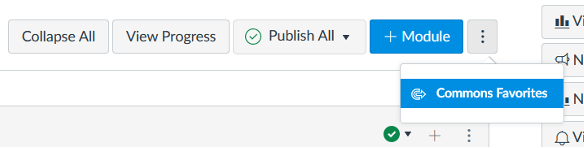
10. From the panel that opens on the right, select a module that you want to use in the course. Do not select multiple modules at this step – selecting more than one module at a time will cause the multiple modules to be merged into a single module in your course space.
11. Close the tray to add the module to your course.
12. Locate the module titled “Imported Module” at the bottom of your Modules page and rename it appropriately (use the “three dot” menu on the module title bar and select Edit to rename).
13. Publish the module using the Publish module only option, and leave the “Instructions for Using the AI Literacy Unit” page unpublished, as that is for instructors, not students:
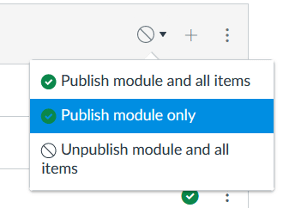
14. Repeat Steps 9-13 for each of the additional modules you want to include in your course.
Overview of Module Contents
NOTE: See instructions above, regarding how to import these modules into your course.
Module 1: Technology and History of AI
This module will provide a short review of the history and technology of Artificial Intelligence (AI), to help students understand how this technology has been researched and used over the last 70 years.
The learning objectives for this module include:
- Provide simplified descriptions of the technologies behind AI Image and Text Generators and explain how they are related. The technologies include Machine Learning, Deep Learning, Neural Networks, Large Language Models and Natural Language Processing.
- Indicate the approximate time period when investigation of AI began.
- Identify at least three significant events that contributed to the advancement of AI.
- Explain the origins of ChatGPT and what contributed to its rise to popularity.
- List examples of text generators and image generators and provide a one-two sentence explanation of each.
- Explain how AI is currently being used in everyday life.
Module 2: The Ethical Use of AI in Education
This module will guide you through the ethical issues and concerns raised when using generative AI in educational settings.
The learning objectives for this module include:
- Recognize the kinds of ethical concerns arising from the use of AI to complete assignments
- Describe the implications in the use of AI on data privacy on ownership
- Identify ways in which biases are reiterated by AI systems
- Explain the impact of AI on academic integrity
- Describe the ethical considerations of opacity, or lack of transparency, on AI-generated output
- Discuss how the use of AI can affect student learning and critical thinking skills
- Summarize the potential impact of AI on fairness and educational equity
Module 3: Evaluating AI-Generated Content
This module explains the strengths and weaknesses of AI-generated content as a basis for exploring ways to evaluate the output it provides. Evaluating AI-generated content is a crucial process for anyone who wants to use AI tools. As the use of AI platforms becomes more widespread, effective evaluation of what it produces will likely become a skillset desired by employers, as well.
By the end of this module, you should be able to:
- Explain the importance of evaluating AI-generated content
- Identify the strengths and weaknesses of AI-generated content
- Define key terms relating to the evaluation of AI-generated content
- Explain the process for evaluating AI-generated content
Module 4: Use of AI in Assignments
This module will guide you through the process of responsibly using generative AI to enhance learning in your courses. Some of the ways to do so include learning how to find out if AI is permitted in your course, incorporating a variety of prompting methods, asking AI to take on roles, and citing AI-generated content appropriately.
Learning Objectives
- Identify two types of syllabus statements to determine if AI is permitted in your course and in what capacity.
- Compare and contrast AI-assisted and AI-generated content.
- Identify and implement three effective prompting methods to generate AI content: instruction prompting, role prompting, and few-shot prompting.
- Describe four different roles AI can take on to improve learning experiences inside and outside the classroom.
- Cite AI-generated information in MLA, APA, and Chicago formats, based on guidelines specified by each organization.